“Crafts to Do” Free SVG Paired With Dry Erase Board in Craft Room
This post may contain affiliate links, which means I’ll receive a commission if you purchase through my links, at no extra cost to you. Please read full disclosure for more information.
As a part of my new craft room remodel, I’ve been spending time figuring out exactly how I want it to both look and function.
I’m a perpetual dreamer and starter but not always a finisher. Sometimes the process of dreaming about creating wins out over the actual process of crafting. I guess that’s the engineer in me?
Nonetheless, something I wanted in my room was a whiteboard where I could write all my projects down so I could remember which ones I had started and which I wanted to start. I’m also the world’s biggest list maker. Sometimes I spend more time writing things on lists to cross them off than it would actually take to complete the task in question. It’s a ridiculous obsession, I know.
I came up with this cute “Crafts to Do” SVG so I could add it on top of my whiteboard and give it a cute spin. So far, I’m loving having a whiteboard in my room. (Interested in my craft room? Check out some of the other parts of my awesome remodel: DIY ironing board, how I organized my fabric, organizing my recipes, no-sew fabric mouse pad, and making a motivational wall vinyl decal.)
Let’s now focus on getting you set up with your own “Crafts to Do” whiteboard!

“Crafts To Do” Supplies
- Whiteboard
- Cricut cutting machine (I used my Cricut Maker) or another cutting machine
- Vinyl (I used Cricut fuschia removable vinyl)
- Contact paper or transfer tape
- StandardGrip cutting mat
- Basic Cricut vinyl tools
- SVG File: HERE
How to Cut and Make A “Crafts To Do” Board Using a Cricut
If you’re new to Cricut, I’ll give you a quick tutorial for how to cut and apply this vinyl.
First, download my SVG file and save it to your computer in a location you’ll remember. (Grab the SVG under the supplies.)
Then, upload the file to Cricut Design Space. If you aren’t sure how to do this, follow my tutorial for how to load an SVG file to Design Space.
Resize the file to your desired size. Make sure to attach or weld your pieces together if you want them to cut out in the order they are supposed to. If you don’t, they will fill in to use the smallest amount of vinyl. This means you will have to piece pieces together when you go to put them on your wall, but you may save some vinyl.
Flatten your vinyl on your Cricut cutting mat and load it into the machine.

Set your Cricut to cut vinyl and make sure you have the compatible tip loaded. Then, press start and watch the machine cut out the “Crafts To Do” graphic.
Unload the cutting mat, and pull off the vinyl. Your machine should have cut the vinyl and left the underneath base layer intact.
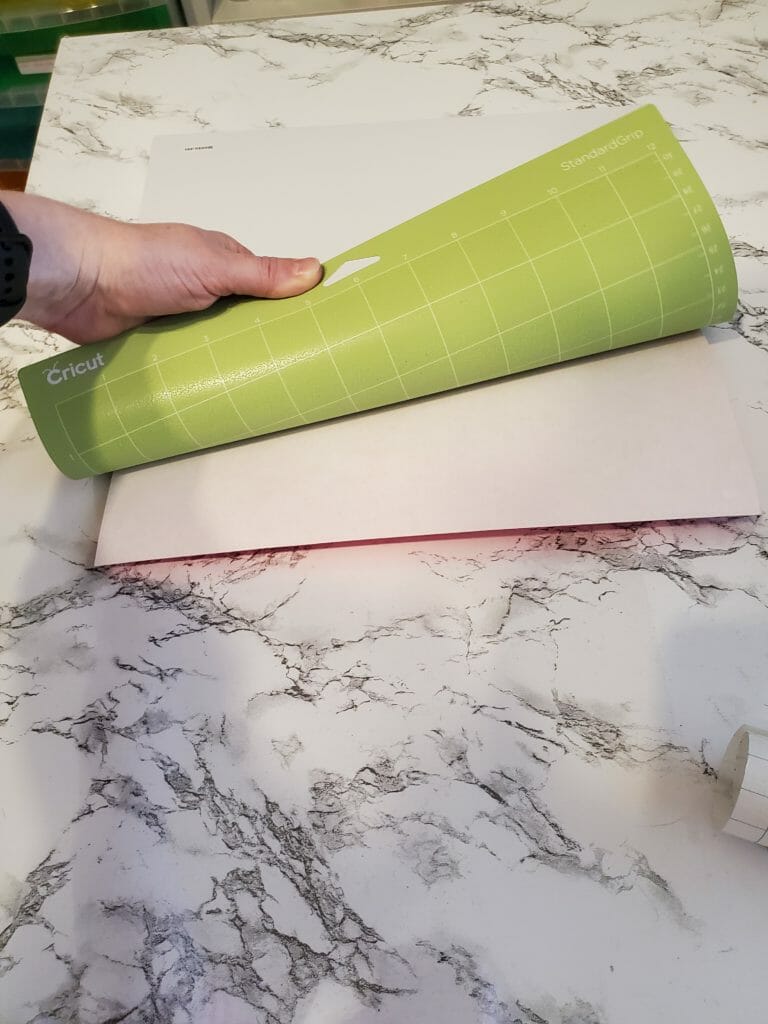
Go through your usual process of weeding the vinyl.
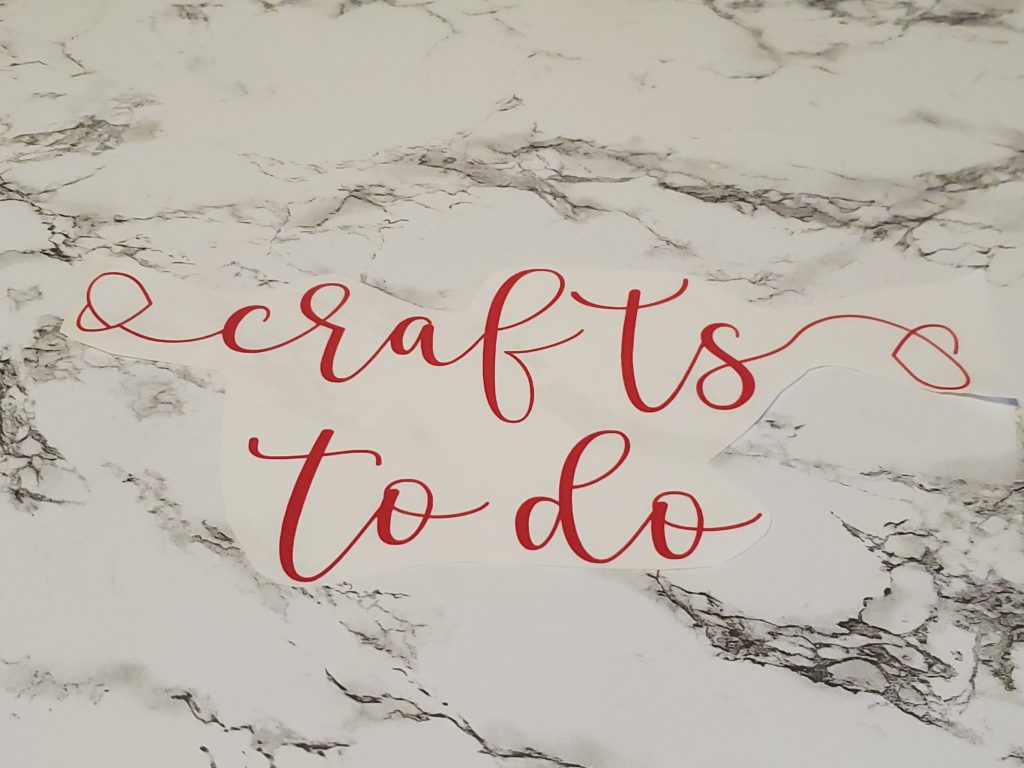
Place a layer of Cricut transfer tape or contact paper on top of the vinyl and use your scraper to transfer the design to the contact paper.
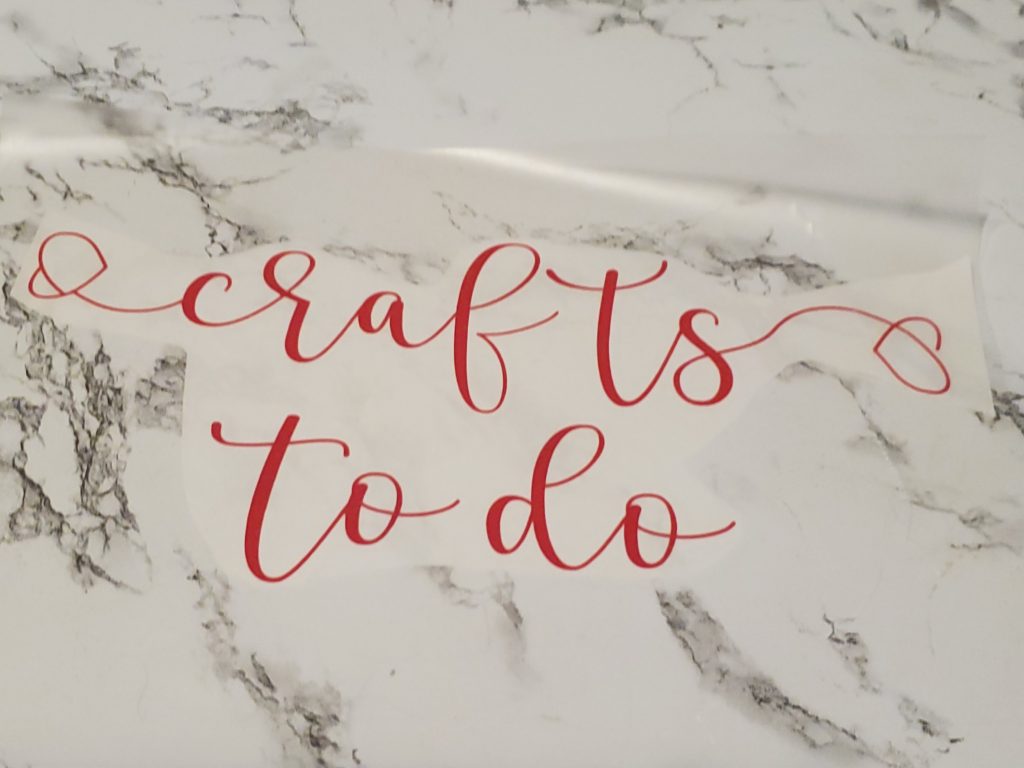
Next, pull the contact paper off, pulling the vinyl letters with it.
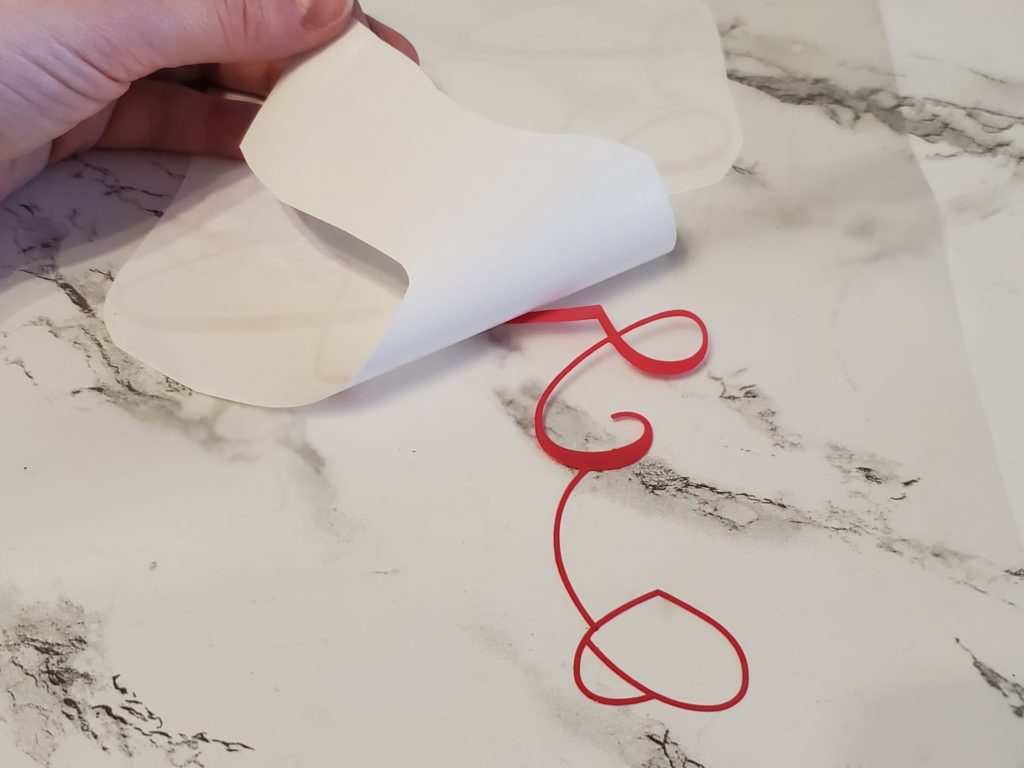
You’ll be left with what looks like this image below.
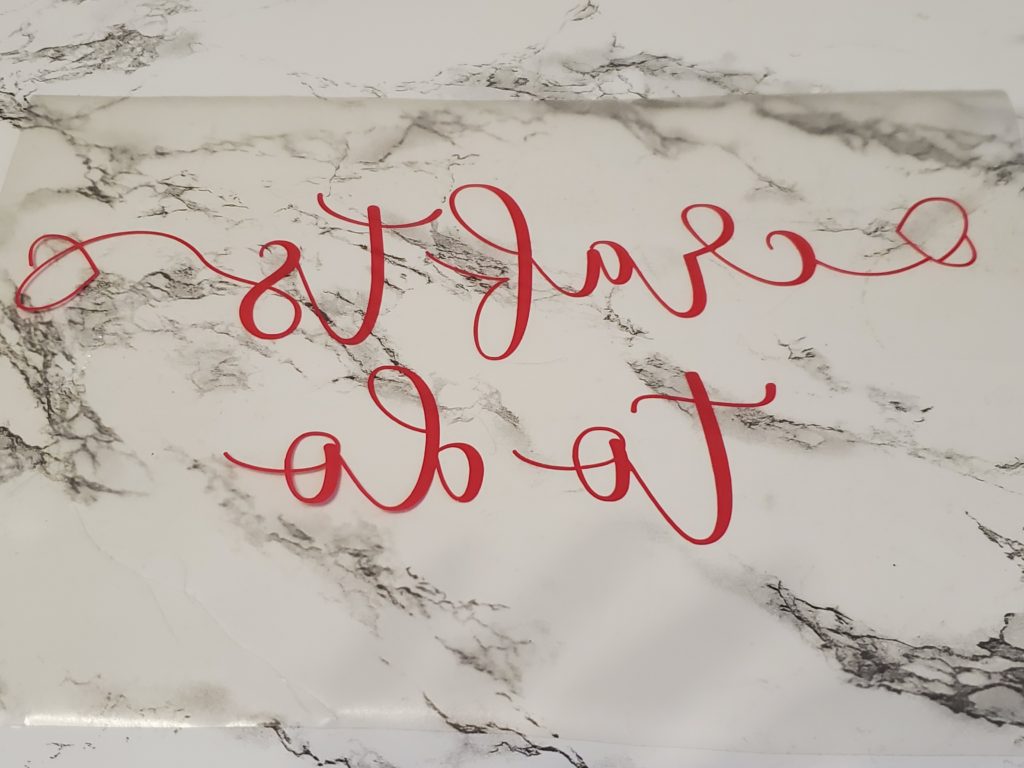
Position the “Crafts to Do” on the wall where you want it. I put it right on top of the whiteboard and centered it.

Then, use your scaper again to burnish the vinyl and transfer it from the transfer paper to the wall. Use care when you remove the transfer paper. If any of the vinyl isn’t completely adhered, give it a gentle push with your finger.
Step back and admire your handiwork!
I hope you’re dreaming of new crafts to do!
